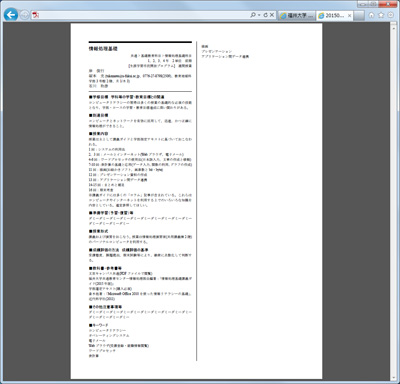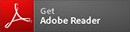Manual for FUKUI SYLLABUS
♦ What does this do?
You can search a syllabus and save it. Change it to a pdf file as "My Syllabus".
♦ System Requirements
- ◊ Operation
- Windows Vista, 7, 8 / Mac OS X
- ◊ Browser
- Internet Explorer 8, 9, 10, 11 / Safari 5.0 or higher / Firefox / Google Chrome
- The system might not operate if you use a web browser which is not mentioned above.
- Turn on the JavaScript.
- Do not use the return/forward buttons on the browser.
Use Adobe Reader to see My Syllabus PDF files or print them. Install it for free by clicking the icon below.
* Please use Adobe Reader because other PDF viewers may not work properly.
1. Change languages
Click either Japanese or English to show the page in the language.

2. Search Syllabus
Enter categories and search Syllabus.
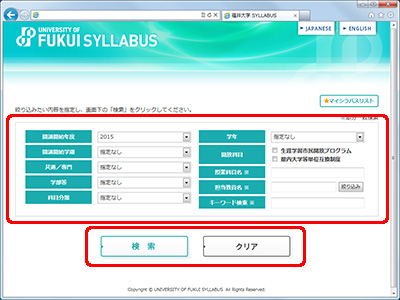
•Category Search
Narrow your search by entering Year, Term, School, Classification, Course Title, Instructor used in class.
Course Title and Instructor are partial match search. Use space key and make multiple entries (AND search).
This search is case-insensitive.
•Search and Clear
Enter categories and click "search" and move to the page with results.
Click "clear" to clear the entries.
3. Retrieval result list
Show the search results.

•Multiple pages
Each page shows 50 hits max.
•Course Title
Click this to see the contents (4. Syllabus).
•My Syllabus
Click this to add the course syllabus to your list. Click again to delete it.
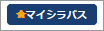
My Syllabus ON
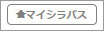
My Syllabus OFF
My Syllabus is a temporary saved file and may be deleted if you close the window or jump to an external page.
4. Syllabus
Shows the details.

•My Syllabus List
Click this to go to "My Syllabus List".
5. My Syllabus List, PDF
Shows the list of the courses in "My Syllabus List".

•Create PDF
Click "Create PDF". Create one PDF file of the course syllabi in the chosed language. You can seve the file on your computer afterwards.